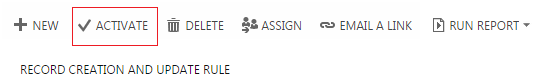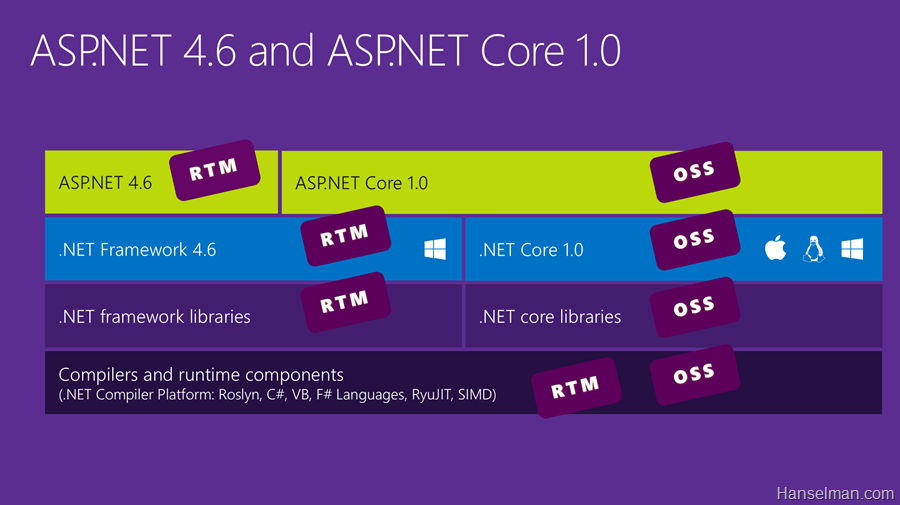Microsoft always believes in making life of people simpler using their product. This is what happens with every update of Dynamics CRM.
There was one feature introduced in CRM 2013 to ease the life of CRM users and that feature was Automatic case record creation through email and social monitoring.
This was indeed a very much needed feature. Prior to this update it used to be a manual/automated (through plug-in or workflow) process. As a result this feature came as a boon for a non-developer posse of users.
Albeit it was a boon, it was somewhat restricted in its functionality. We were only allowed to use Email and Social monitoring activities out of all the available activities for case creation and only case creation was possible.
Now, in CRM 2015 SP1, they have enhanced the Automatic Record Creation to another level, the feature is now named as Automatic Record Creation and Update Rules. Name itself is enough for us to understand the advancements.
Let
s understand what all things have been implemented in this update.
First and foremost, this rule is now applicable on almost all the available Activities plus Custom activities. Woahh! what a jump.
Below is the list of available activities on which automatic record creation and update rule is applicable:
- Phone Call
- Appointment
- Service Activity
- Task
- Social Activity
- Custom Activities
We can select any Activity, Entity, Custom Activity and Custom Entity for creation, previously we were only allowed to Create Case.
How to create an Automatic Record Creation or Update rule?
- Navigate to Settings -> Service Management and then select Automatic Record Creation and Update Rules
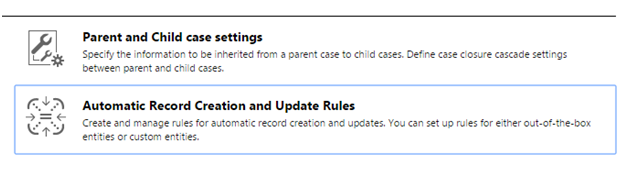
- Click New, fill in the required details.
- Click Save.
- Once, you save the details you can specify the rules for the record creation.
How to specify rules?
- Click the "+" button.
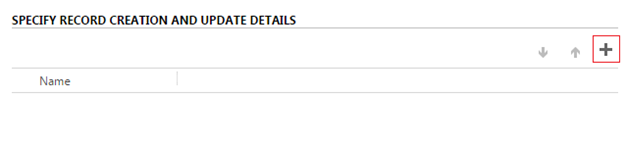
- Another form would pop-up, here you can specify the conditions and the record to be created.
Specify Conditions:
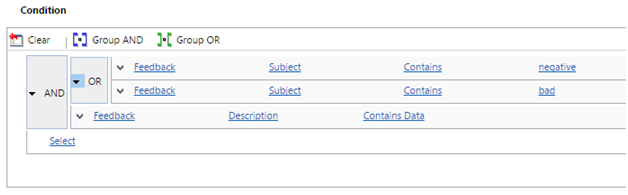
Specify Entity for which record needs to be Created:
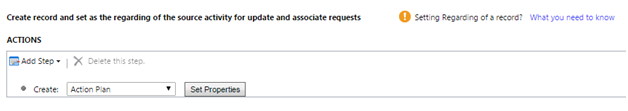
Note: Feedback is a custom activity and Action plan is a custom entity in the above screenshots.
Once everything is set-up, you need to Activate the Automatic Record Creation or Update Rule, if not activated the rule wont take effect.
How to Activate the rule?